Masimo SafetyNet Alert™
Masimo SafetyNet Alert
Getting Started

Getting to Know Masimo SafetyNet Alert
Now There's a Way to Self-Monitor at Home
Masimo SafetyNet Alert, a blood oxygen monitoring and alert system, offers access to hospital-grade, clinically proven SET® technology at home.
If low oxygen levels are detected, escalating alerts are sent to you and your loved ones to help them know when to take action.
The system includes a Home Medical Hub, two disposable fingertip sensors (each intended for up to a total of 96 hours of continuous use*), a reusable chip, and a free downloadable app for your smartphone.
Escalating Alerts Raise Awareness to Drive Action When Help Is Needed
- Automatic alert system escalates as oxygen levels decline; alerts are sent to you and then your loved ones
- Comfortable to wear and easy to use
- May benefit those who may experience low oxygen levels, including people taking opioids or other sedating drugs, those with respiratory conditions such as asthma, COPD, and lung disease, and those recovering from COVID-191-2
- Uses Masimo SET® Measure-through Motion and Low Perfusion™ technology, the same proven technology used in hospitals to monitor more than 200 million patients annually3

Alert 1: Caution
When blood oxygen levels are low, the system alerts:
- On the app with sound and light
- At the Home Medical Hub with sound
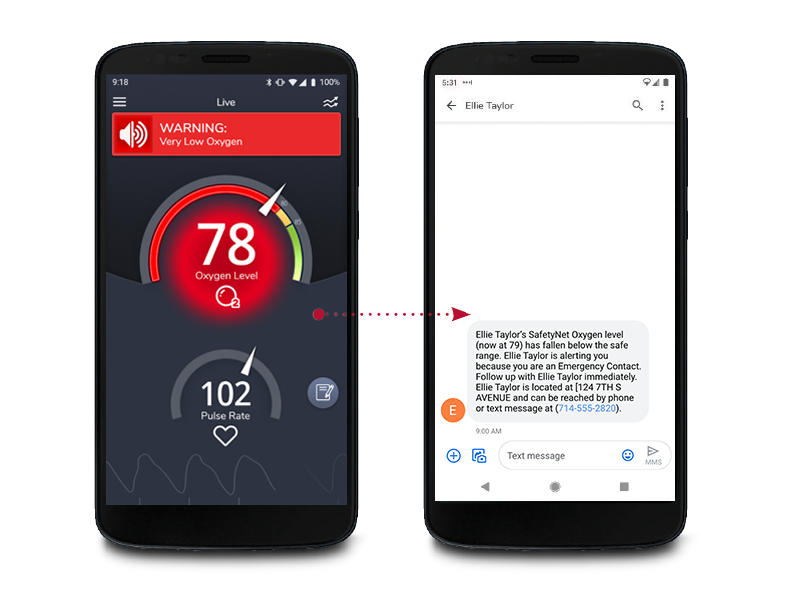
Alert 2: Warning
When blood oxygen levels are very low, the system alerts:
- On the app with sound and light
- At the Home Medical Hub with sound
- Via automatic texts sent to designated friends or family†

Alert 3: Emergency
When blood oxygen levels drop even lower, the system alerts:
- On the app with sound and light
- At the Home Medical Hub with sound
- Via automatic texts sent to designated friends or family†
|
Masimo SafetyNet Alert Components |
||
 |
Masimo Halo App |
|
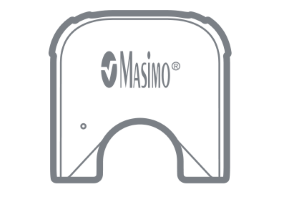 |
Masimo Chip |
|
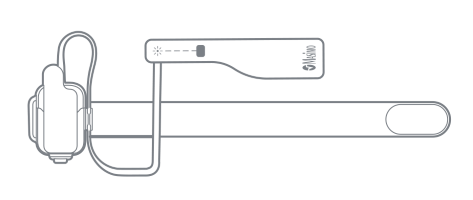 |
(2) Masimo Sensors |
|
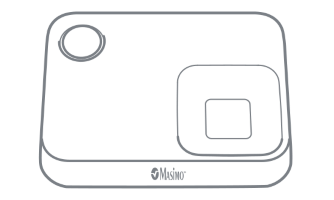 |
Home Medical Hub |
|
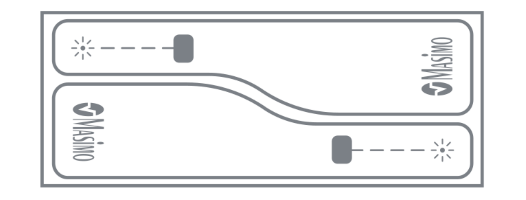 |
(12) Replacement Tapes |
|
Setting Up the Masimo SafetyNet Alert System
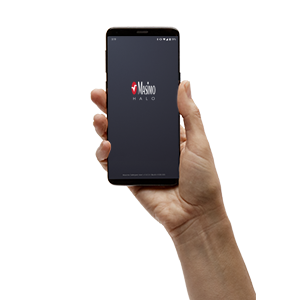
1. Download and Set Up the App
Confirm your smartphone is connected to the Internet. Download and launch the Masimo SafetyNet Alert App and follow the step-by-step instructions.
Download on the App Store
Get it on Google Play
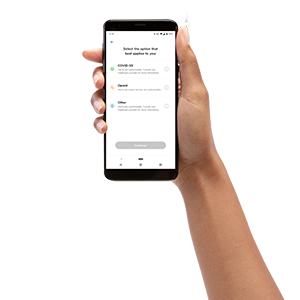
2. Select an Option
Select the option that best applies to you:
COVID-19: Select if you are recovering from COVID-19. Three-level alarms are set to default but are user configurable.
OPIOIDS: Select if you are taking opioids. Three-level alarms are preset and are not user configurable.
OTHER: Select if you are not recovering from COVID-19 or using opioids. Three-level alarms are set to default but are user configurable.

3. Set Up the Home Medical Hub
Confirm Bluetooth® is enabled on your smartphone. Pair the app to the Home Medical Hub and connect to your wireless network using Wi-Fi.
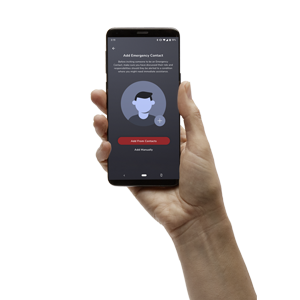
4. Enter Custom Emergency Contacts
Enter the contact information of the family members and/or friends you want to receive text notifications. An invitation is sent to each emergency contact entered in the app. Note: Emergency contacts must accept the invitation to receive text notifications. Get more information on Emergency Contacts.

5. Pair Masimo Sensor
Follow the on-screen instructions to pair the Masimo sensor to the Home Medical Hub using Bluetooth. Once paired, monitoring can begin.

6. Apply Masimo Sensor
Apply the sensor to your wrist and finger. Insert the chip. Follow the on-screen instructions in the app for more detail.
Masimo SafetyNet Alert Basics
Pro Tip
Learn more about what it means to be an Emergency Contact.
References:
- 1.
Cleveland Clinic. https://health.clevelandclinic.org/should-you-get-a-pulse-oximeter-to-measure-blood-oxygen-levels/.
- 2.
Medical News Today. https://www.medicalnewstoday.com/articles/318489#Who-can-benefit-from-pulse-oximetry.
- 3.
Estimate: Masimo data on file.
- * Based on 96 hours of sensor battery life (not rechargeable). Remove chip between uses.
- † Emergency contacts must agree to receive alerts.
Masimo SafetyNet Alert has obtained CE Marking. Not available in all markets. Check with your sales rep or customer service for product availability.
PLCO-005554/PLM-13022B-0523